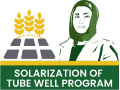The 8070 Ramadan Assistance Program is a special initiative launched by the government to provide financial aid to deserving families during Ramadan. Under this scheme, eligible individuals can receive Rs. 10,000 to help them purchase essential groceries and supplies. In this guide, we’ll explain the eligibility criteria, registration process, and step-by-step instructions on how to collect your payment smoothly.
How to Check Eligibility for the 8070 Ramadan Assistance Program?
Checking your eligibility for the 8070 Ramadan Assistance Program is quick and easy. Follow these steps to find out if you qualify for financial aid.
Step 1: Ensure Your Registration in the PSER Survey
- Your family should be registered in the Punjab Socio-Economic Registry (PSER) survey.
- If you are not yet registered, visit your nearest BISP office or Punjab Government Center to complete your registration.
Step 2: Send Your CNIC to 9999
- Open the SMS application on your mobile phone.
- Type your 13-digit CNIC number (without dashes).
- Send it to 9999.
Step 3: Receive Your Eligibility Confirmation
- After sending your CNIC, you will receive a confirmation SMS regarding your eligibility.
- If eligible, you’ll get further details on how to collect your Rs. 10,000 payment.
- If you are not eligible, you may need to update your details at a nearby registration center.
How to Receive Your 8070 Ramadan Assistance Payment?
Eligible individuals will receive a pay order worth Rs. 10,000, which can be cashed at designated centers. Here’s how the process works:
Home Delivery of Pay Order
- The government has arranged for postmen to deliver the pay orders directly to eligible individuals’ homes.
- You do not need to visit any office—just wait for the postman to arrive with your payment details.
Verification Process
- Keep your original CNIC and registered mobile number with you when the postman arrives.
- Your identity will be verified before you receive your pay order.
What If You Don’t Receive the Pay Order?
- If you are eligible but haven’t received your pay order, contact the Punjab Government Helpline (0800-02345) for support.
Also Read: BISP 8171 New Payment 2025 – Check Rs. 13,500 Status & Withdraw Easily (March Update)
How to Cash Out Your 8070 Ramadan Assistance Pay Order?
Once you have received your pay order, follow these simple steps to withdraw your Rs. 10,000:
Steps to Withdraw Your Payment
-
Visit the Nearest Cash Center:
- You can withdraw your payment from any of the following locations:
- UBL Omni
- HBL Connect
- Easypaisa Centers
- Alfa Bank Payment Points
- You can withdraw your payment from any of the following locations:
-
Present Your Pay Order & CNIC:
- Show your original CNIC and pay order at the cash counter.
-
Receive Your Full Rs. 10,000 Payment:
- The complete amount will be handed over to you without any deductions.
- If someone demands a fee for cashing out your payment, immediately report them to the official helpline (0800-02345).
Difference Between Nigahban Ramadan Package & PM Ramadan Package
There are two major Ramadan relief programs available, and many people are confused about their differences. Here’s a quick comparison:
| Program Name | Financial Assistance Provided | Eligibility Criteria |
|---|---|---|
| 8070 Ramadan Assistance Program | Rs. 10,000 | Must be registered in the PSER survey |
| PM Ramadan Package | Rs. 5,000 | Available for select individuals |
- If you have already received Rs. 10,000 from the 8070 Ramadan Assistance Program, you are not eligible for the PM Ramadan Package.
Important Guidelines for Beneficiaries
To ensure a smooth and hassle-free experience, follow these important instructions:
✅ Keep Your Mobile Number Active:
- You will receive important SMS notifications regarding your pay order on your registered mobile number.
✅ Keep Your CNIC Safe:
- Your original CNIC is required for both receiving and cashing out your payment.
✅ Beware of Scammers:
- Some fraudsters might ask for a fee to process your payment—this is a scam! The government’s process is 100% free.
✅ Report Issues Immediately:
- If you face any issues while receiving or cashing out your payment, call the helpline (0800-02345) for support.
Final Thoughts
The 8070 Ramadan Assistance Program is designed to help low-income families during Ramadan by providing Rs. 10,000 for essential expenses. By following the eligibility check and payment collection process, you can easily access this financial support. Make sure to follow the official steps and report any fraudulent activities to ensure a hassle-free experience.
Frequently Asked Questions (FAQs)
1. Who qualifies for the 8070 Ramadan Assistance Program?
Individuals who are registered in the Punjab Socio-Economic Registry (PSER) survey are eligible to receive Rs. 10,000 under the 8070 Ramadan Assistance Program.
2. How can I check my eligibility for the Ramadan relief package?
Simply send your CNIC number (without dashes) to 9999 via SMS. You will receive a confirmation message regarding your eligibility.
3. How will I receive my pay order?
Eligible individuals will get their pay order delivered to their home by a government-assigned postman. Ensure you have your CNIC ready for verification.
4. Where can I cash my pay order?
You can withdraw your Rs. 10,000 payment from:
- UBL Omni
- HBL Connect
- Easypaisa Centers
- Alfa Bank Payment Points
5. What should I do if someone asks for a fee to cash my payment?
The 8070 Ramadan Assistance Program is completely free. If anyone demands money for processing your payment, immediately report them to the government helpline 0800-02345.