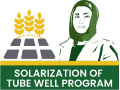Are you looking to complete your PSER Online Registration 2025 but don’t know where to start? The Punjab Socio-Economic Registry (PSER) is an essential survey introduced by the Punjab Government to ensure deserving families receive benefits from welfare schemes. Many people are still unaware of how to register, missing out on government assistance programs such as the 8070 Rashan Program and financial aid initiatives.
In this guide, we will walk you through the PSER Online Registration process, the benefits of registering, and a step-by-step method to apply from the comfort of your home.
What is PSER Online Registration 2025?
The PSER survey is a Punjab Government initiative designed to collect socio-economic data of households. Based on this data, the government provides various welfare benefits, including:
- ✔ Free food supplies through the 8070 Rashan Program
- ✔ Financial aid for eligible families
- ✔ Education and healthcare assistance
- ✔ Priority access to future government schemes
If you have not yet completed your PSER registration, you might miss out on these crucial benefits.
Why Should You Register for PSER?
Registering for PSER 2025 ensures you and your family receive government assistance programs without hassle. Here are some key benefits:
1. Access to Punjab Government Relief Programs
The PSER survey helps determine eligibility for government aid, including:
- 8070 Rashan Program – Free ration for low-income families
- Financial assistance schemes – Monthly stipends for deserving families
- Healthcare & education support – Scholarships and free medical treatment
2. Hassle-Free Government Benefits
Once registered, you won’t need to reapply for various government schemes – your data will already be in the system, making it easier to get assistance.
3. Priority for Future Welfare Initiatives
The Punjab Government uses PSER data to select beneficiaries for new schemes, ensuring only deserving families receive help.
Step-by-Step Guide to PSER Online Registration 2025
Step 1: Visit the Official PSER Registration Portal
To begin the registration process:
- ✔ Open your internet browser
- ✔ Go to the official PSER Online Registration 2025 portal
Step 2: Create Your Account
Once on the official website, create an account by providing the following details:
- CNIC (National Identity Card Number)
- Active & Registered Phone Number
- Email Address (optional)
- Residential details (District, Tehsil, and Division)
- Set a secure password
Click on “Register” after entering the required details.
Step 3: Log in to Your PSER Account
- Enter your CNIC number as the username
- Use the password you set during registration
- Click “Login” to access your account
Step 4: Fill Out the PSER Registration Form
Once logged in, complete the registration form by providing:
1. Family Head Information
- ✔ Name of Head of the Family
- ✔ Father’s Name & CNIC
- ✔ Contact Information (Phone Number, Email, Address)
2. Family Member Details
- ✔ Total number of family members
- ✔ CNIC numbers of all family members
3. Employment & Income Details
- ✔ Job Type & Work Sector
- ✔ Monthly income & expenses
- ✔ Other financial assets (bank balance, property, etc.)
4. Agricultural Land Information
- ✔ Do you own agricultural land? (Yes/No)
- ✔ Total land area (in acres)
- ✔ Cultivated land details
5. House & Living Conditions
- ✔ Type of house construction (materials, rooms, washroom type, etc.)
Click “Save & Next” after entering all details.
Step 5: Review & Submit Your Application
Before submitting your PSER Online Registration 2025:
- ✅ Double-check your CNIC, phone number, and family details
- ✅ Ensure there are no errors in your application
- ✅ Click “Submit” to complete your registration
Once submitted, your PSER registration is successfully completed. You will now be eligible for Punjab Government schemes.
Also Read: CM Maryam Nawaz Community Health Inspector Program: Online Registration & Benefits
How to Check Your PSER Registration Status?
After submission, you can track your PSER application status:
- ✔ Login to the official PSER portal
- ✔ Go to the “Check Registration Status” section
- ✔ Enter your CNIC number and click Search
If your application is approved, you will receive updates regarding available government benefits.
Final Words
Completing your PSER Online Registration 2025 is essential if you want to benefit from Punjab Government’s welfare schemes. The registration process is simple, online, and free, allowing you to apply from home.
By registering, you ensure financial assistance, ration support, and priority access to future government schemes for yourself and your family.
If you haven’t registered yet, do it today and secure your benefits!
Frequently Asked Questions (FAQs)
1. What is the deadline for PSER Online Registration 2025?
The Punjab Government has not announced a final deadline yet. However, it is advised to register as soon as possible to avoid missing out on benefits.
2. Is there any fee for PSER registration?
No, PSER registration is completely free and does not require any payment.
3. Can I register for PSER without a CNIC?
No, a valid CNIC is required for registration. If you don’t have one, you must first apply for your CNIC at NADRA offices.
4. How long does it take for approval after registration?
Approval time varies, but most applications are processed within a few weeks. You can check your status online using your CNIC number.
5. Can I edit my application after submission?
No, once submitted, applications cannot be edited. Double-check all details before final submission to avoid errors.