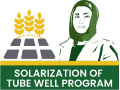The Himmat Card Program is a financial assistance initiative by the Punjab Government designed to support persons with disabilities (PWDs). The program started with 40,000 beneficiaries in Phase 1 and has now expanded to 65,000 beneficiaries in Phase 2. Eligible individuals receive a special ATM card called the Himmat Card, which allows them to withdraw financial aid conveniently.
In this article, we will provide a detailed step-by-step guide on how to withdraw Rs. 10,500 from Bank of Punjab (BOP) ATMs using the Himmat Card.
What is the Himmat Card Program?
The Himmat Card is a government-issued ATM card for disabled individuals in Punjab. It provides them with financial support every three months. This initiative aims to empower PWDs by offering them direct cash assistance to cover their basic needs.
Key Highlights of the Himmat Card Program
- ✔ Initiated for disabled persons in Punjab
- ✔ Phase 1: 40,000 beneficiaries
- ✔ Phase 2: 65,000 beneficiaries
- ✔ Rs. 10,500 payment released every three months
- ✔ Withdrawable from Bank of Punjab ATMs
How to Withdraw Rs. 10,500 Using a Himmat Card at a Bank of Punjab ATM
Withdrawing cash from your Himmat Card is simple and secure. Follow these easy steps to get your funds from a Bank of Punjab ATM.
Step 1: Visit the Nearest Bank of Punjab ATM
- Locate a Bank of Punjab (BOP) ATM in your area.
- Ensure the ATM is functional before proceeding.
Step 2: Insert Your Himmat Card
- Insert your Himmat Card into the ATM’s card slot.
- Wait for the ATM to read your card.
Step 3: Enter Your PIN Code
- The ATM screen will prompt you to enter your 4-digit PIN.
- Carefully input your PIN code to proceed.
Step 4: Select “Cash Withdrawal”
- On the ATM screen, choose the option “Withdraw Cash”.
- Select the account type linked to your card (Savings or Current).
Step 5: Enter the Withdrawal Amount
- Type Rs. 10,500 (or the amount you wish to withdraw).
- Double-check the amount before confirming.
Step 6: Confirm the Transaction
- Press the “Confirm” button.
- Wait for the ATM to process the transaction.
Step 7: Collect Your Cash & Receipt
- Take your cash from the ATM.
- Collect your transaction receipt for future reference.
By following these simple steps, you can successfully withdraw your Himmat Card payment from any Bank of Punjab ATM.
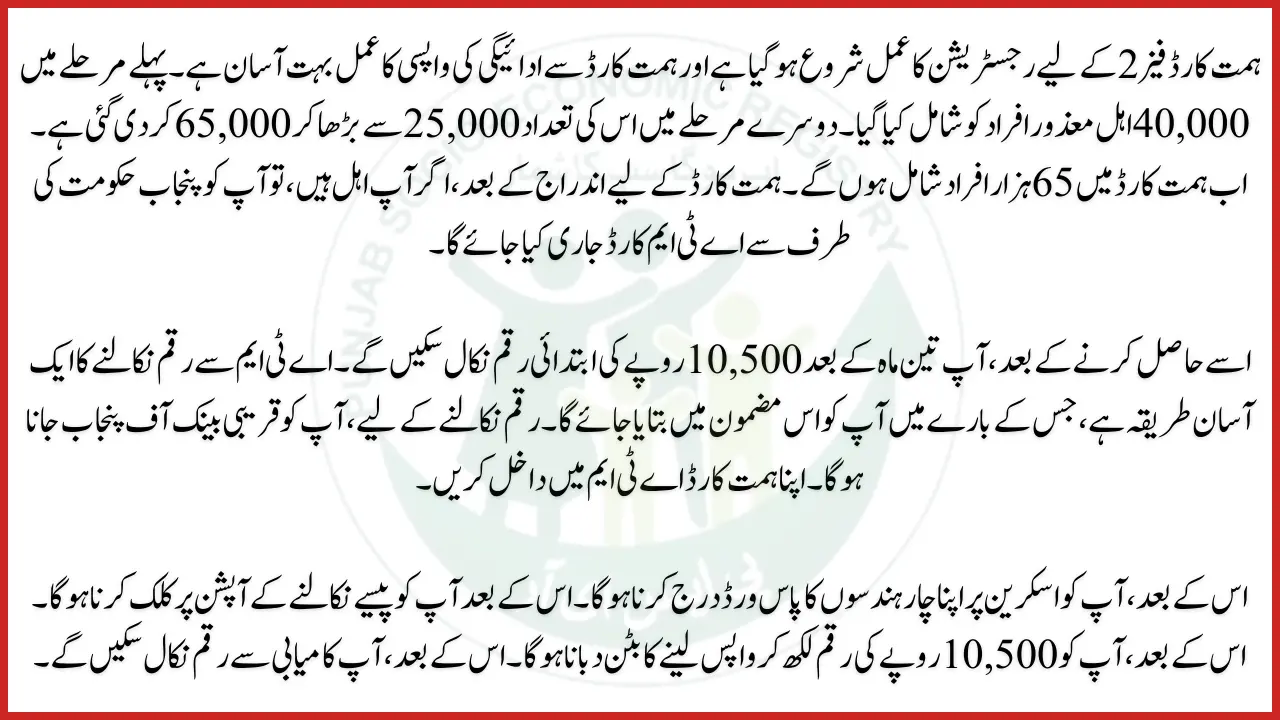
How to Check Your Himmat Card Balance at a BOP ATM
Before withdrawing money, it’s a good idea to check your Himmat Card balance to ensure that the funds have been deposited. Here’s how:
Also Read: CM Punjab Approves Revolutionary Sewage and Drainage System for Major Cities
Steps to Check Balance:
- Visit a Bank of Punjab ATM.
- Insert your Himmat Card into the ATM.
- Enter your 4-digit PIN code.
- Select the “Balance Inquiry” option.
- The ATM will display your current balance on the screen.
- You can print a receipt for record-keeping.
Checking your balance beforehand helps you avoid failed withdrawals due to insufficient funds.
Eligibility & Registration Process for Himmat Card
If you haven’t registered for the Himmat Card Program, you may still be eligible to apply.
Who Can Apply?
- ✔ Must be a resident of Punjab
- ✔ Must have a verified disability
- ✔ Required to submit supporting documents
How to Register for a Himmat Card?
-
Visit Your Nearest DHQ Hospital
- Go to the District Headquarters (DHQ) Hospital in your city.
- Locate the PWD Registration Desk inside the hospital.
-
Complete the Registration Process
- Provide the required documents (disability proof, CNIC, etc.).
- Wait for verification and approval.
-
Receive Your Himmat Card
- If approved, you will receive your Himmat Card within a few weeks.
- Once received, you can start withdrawing payments as per the program schedule.
By completing this process, new beneficiaries can start receiving financial aid under the Himmat Card Program.
Frequently Asked Questions (FAQs)
1. How often do Himmat Card payments get deposited?
Himmat Card beneficiaries receive payments every three months.
2. Can I withdraw money from any ATM other than the Bank of Punjab?
No, you can only withdraw money from Bank of Punjab ATMs using the Himmat Card.
3. What should I do if I forget my Himmat Card PIN?
If you forget your PIN, visit your nearest Bank of Punjab branch to reset it.
4. Can I check my Himmat Card balance online?
Currently, balance inquiries can only be made through Bank of Punjab ATMs.
5. What happens if the ATM doesn’t dispense money after a withdrawal?
If the ATM doesn’t dispense cash, immediately contact Bank of Punjab customer support for assistance.