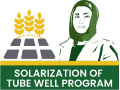The Benazir Income Support Program (BISP) is a crucial initiative by the Government of Pakistan aimed at providing financial assistance to low-income families. Under the BISP Kafalat Program, eligible beneficiaries receive Rs. 13,500 in financial aid. To make it easier for people to check their payment status, the government has introduced an SMS-based method that allows beneficiaries to verify their payments from home.
This article provides a step-by-step guide on how to check your BISP 8171 13500 payment via SMS, the eligibility criteria, and how to solve common issues faced by applicants.
What is the BISP 8171 Program and the Rs. 13,500 Payment?
The Benazir Income Support Program (BISP) is Pakistan’s largest social welfare program, providing financial aid to underprivileged families, especially women. The Rs. 13,500 payment under the BISP Kafalat Program is designed to help low-income households manage inflation and basic expenses.
This program primarily supports:
- ✅ Widows and divorced women
- ✅ Female-headed households
- ✅ Financially vulnerable families
With the February 2025 installment, thousands of new beneficiaries have been included. If you are part of the program, you can now check your payment status via SMS without visiting any BISP office.
Why Use SMS to Check Your BISP Payment?
Many BISP beneficiaries do not have access to the internet or smartphones, making online checking difficult. The SMS method provides a quick and easy way to check payment status.
Benefits of SMS Payment Check:
- ✔️ Instant verification without internet access
- ✔️ Avoids long queues at BISP offices and banks
- ✔️ Saves time and travel costs
- ✔️ Convenient for rural areas and elderly beneficiaries
By simply sending an SMS, you can check your eligibility and payment status in a few seconds.
Also Read: CM Punjab Inaugurates Pakistan’s First Government Autism School with Free Education & Therapy
How to Check BISP 8171 13500 Payment Status via SMS?
Requirements for Checking Payment via SMS
Before sending an SMS, make sure you have:
- A valid CNIC (Computerized National Identity Card)
- A mobile SIM registered in your name
- Sufficient mobile balance (some networks may charge a small fee)
Step-by-Step Process to Check Payment via SMS
- 1️⃣ Open the SMS application on your mobile phone.
- 2️⃣ Type your 13-digit CNIC number without spaces or dashes.
- 3️⃣ Send the SMS to 8171.
- 4️⃣ Wait for a response from BISP regarding your payment status.
Understanding the SMS Reply from BISP 8171
Once you send the SMS, you will receive an automated response indicating your payment status. Here’s what different replies mean:
- 📌 Eligible: You qualify for the Rs. 13,500 payment, and details on how to collect it will be provided.
- 📌 Not Eligible: You do not meet the program’s criteria. You may need to visit a BISP office to update your records.
- 📌 Invalid CNIC: Your CNIC number is not recognized. Ensure it is correct and linked to a registered SIM card.
- 📌 No Response: Due to system traffic, your message may be delayed. Wait for a few hours and try again.
Common Issues and Their Solutions
Many people face difficulties while checking their BISP 13500 payment via SMS. Here are some common problems and how to fix them:
❌ No SMS Reply Received
- ✅ Wait for a few hours and retry.
- ✅ Ensure your SIM is active and registered in your name.
- ✅ Try using another registered mobile number.
❌ Invalid CNIC Message
- ✅ Check if your CNIC number is correct (no spaces or dashes).
- ✅ Ensure your SIM is registered in your name.
❌ Not Eligible Despite Meeting Criteria
- ✅ Visit a BISP office to update your details.
- ✅ If you recently registered, wait for the next payment cycle.
❌ Delayed Payments
✅ If you received an eligibility confirmation but no payment, visit a BISP payment center or call the official BISP helpline.
Alternative Methods to Check BISP 13500 Payment Status
If the SMS method does not work, you can use the following alternative options:
📌 1. BISP 8171 Online Portal
- 🔹 Visit the official 8171 web portal
- 🔹 Enter your CNIC number
- 🔹 Check your eligibility and payment details
📌 2. BISP Tehsil Registration Centers
- 🔹 Visit your nearest BISP office
- 🔹 Provide your original CNIC
- 🔹 Get manual verification of your payment status
Important Tips for BISP Beneficiaries
- ⚠️ Always use official channels (SMS from 8171, BISP website, or physical registration centers).
- ⚠️ Beware of fraud – BISP does not charge any fees for checking payments.
- ⚠️ Keep your CNIC updated with NADRA to avoid payment delays.
- ⚠️ Stay informed – Payment schedules may change, so regularly check official BISP announcements.
Also Read: 8070 Web Portal Free Atta Scheme 2025 – Online Registration & Complete Guide
Conclusion
The BISP 8171 13500 Payment is a lifeline for low-income families in Pakistan. The SMS-based 8171 service allows beneficiaries to easily check their payment status without internet access. This method is quick, convenient, and reliable for those living in remote areas.
If you are eligible for the February 2025 installment, follow the step-by-step SMS process to verify your payment. In case of any issues, you can use alternative methods like the online portal or visiting a BISP office. Stay informed and only use official government resources to check your payment status safely.
Frequently Asked Questions (FAQs)
1. How can I check my BISP 13500 payment through SMS?
📌 Send your 13-digit CNIC number via SMS to 8171. You will receive an automated reply with your payment status.
2. What should I do if I don’t receive an SMS reply from 8171?
📌 Wait for a few hours and try again. Ensure your SIM is registered in your name, or visit the nearest BISP office.
3. Is there any fee for checking BISP payments through SMS?
📌 No, BISP does not charge any fee, but your mobile network provider may deduct a small SMS charge.
4. What does the “Not Eligible” message mean?
📌 It means you do not meet the eligibility criteria. You can visit a BISP office to check your poverty score and update records.
5. Can I check my payment status online instead of SMS?
📌 Yes! Visit the BISP 8171 web portal, enter your CNIC, and check your eligibility and payment details online.